-
October 6, 2016
-
Ashish Shah
- WordPress
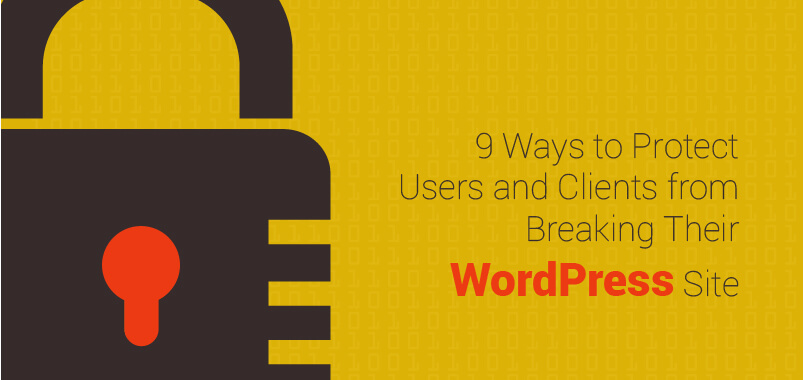
In order to prevent your WordPress site from breaking or being compromised on its security, there are few essential tricks that you need to follow. Nine tricks have been provided here. The right tutorial and guide help in fool-proofing your site.
If you do some research on WordPress sites you will see that owners are often worried about the WordPress security since any sort of an update or an addition of plugin often leads to breaking of the site. Preventing this is possible and it just needs a few simple steps to protect users and clients from breaking a WordPress site.
In order to develop a WordPress site it is always a wise option to seek help of a professional WordPress developer since the world of web development is a technical one and can be very confusing for people with little idea and experience in the field. Needless to say a professional has his or her own tricks for solving problems which a user is unlikely to be able to do. Hence the first action a user should take on breaking of the WordPress site is contact the developer who literally built it up from scratch.
Usually experienced developers make full proof sites so that they do not have to redo the entire work since a breaking of a site demands the work to be done from the beginning.
No matter how reliable the developer is, it is a good idea for a user to have a basic idea of the how’s and why’s of breaking of a WordPress site since the breaking of it causes more inconvenience for the user than the developer.
Here is an idea on the errors which a user make while handling a site so that they understand more about WordPress Security. The errors are usually classified by developers as slips and mistakes.
-
Slips – Slips are usually the wrongdoings at the developer’s end and occurs when a developer forgets to complete a series of steps of closing a loop. This happens when a developer is working on autopilot and dealing with overlapping projects, hence the employer should ensure that they employ a trusted expert who works following a checklist.
-
Mistakes – Slips can be easily solved by following the consecutive steps unlike mistakes that are tougher to correct. Mistakes occur when a user tries to execute a task on the site but fails to do so. In such cases, since the users are no experts at the web development field, fail to explain what exactly they did and where it all went wrong. Mistakes occur when a user has incomplete information regarding the execution of the task, when he or she is not the authorized admin, when a user saves an incomplete task and at times when he or she has too many options to choose from.
If the users are given enough information regarding these probable paths of mistakes by their web developer they might save themselves from unnecessary hassles.
A user is usually a novice when it comes to making a WordPress site which is why he or she hired a professional in the first place. In such a case the above knowledge is a necessary but not a sufficient step of taking care of the WordPress security.
Following are nine simple steps that a user should ensure a developer does and which an experienced developer does anyways in order to protect users and clients from breaking a WordPress site.
-
Firstly, a developer should provide his or her client with a tutorial guide so that the user has something to quickly turn to in case of any confusion. The tutorial does not need to teach the user on how to use WordPress but just act as a guide which is easy to follow. A developer often installs a sidekick plugin for that along with making an easy tutorial guide exclusively for his or her clients.
-
Secondly, apart from providing a guide, a developer should take his or her client on a tour of the site created and explain important points like how to log in, how to preview the changes and other similar issues.
-
Thirdly, a developer can brand himself or herself with a particular design or theme as that way the users will know what they are dealing with and developers will be able to get a hang of the slips.
-
Fourthly, a developer should built a strict security system with authentication, by script hashing and strong passwords since clients cannot always be expected to maintain proper security.
-
Fifthly, a client does not know how to secure a website and relies on the developers to do so. A developer should always create a backup preferably an automated backup process so that the clients do not suffer if and when the data gets stolen or lost.
-
Sixthly, the process of updating a site cannot increase the probability of breaking a site when the developer is in control of the process and is constantly updated regarding the plugins opted. Developers take help of the automation process to achieve this easily.
-
Seventhly, a user or a hacker should not be able to get his or her hands to important files of a site like the wpconfig.php file. Hence these files should not be left to be found easily even if the client does not require frequent updates.
-
Eighthly, the easiest way to prevent the mentioned problems is by ensuring limited user access to a site.
-
Ninthly, often admin rights are needed to be issued to WordPress sites but these rights should be customized by a developer and the admin should be allowed access of only what is necessary. This will allow the developer to control the backend menu while giving the user a friendly interface.
A developer should be able to make a full proof WordPress Site if he or she is an experienced one. Hence much lies in the hands of a client in terms of choosing as it is in the hands of a developer.
Like this post? Share with your friends!
About The Author
Ashish Shah
Ashish Shah is the Founder and CEO of NCode Technologies, Inc. a leading Web & Mobile App Development Company based in India. He is the chief mentor and strategist with over 10+ years of experience in providing various IT solution to different industries. He also likes to share his view on different technology and marketing techniques via different blogs and articles.